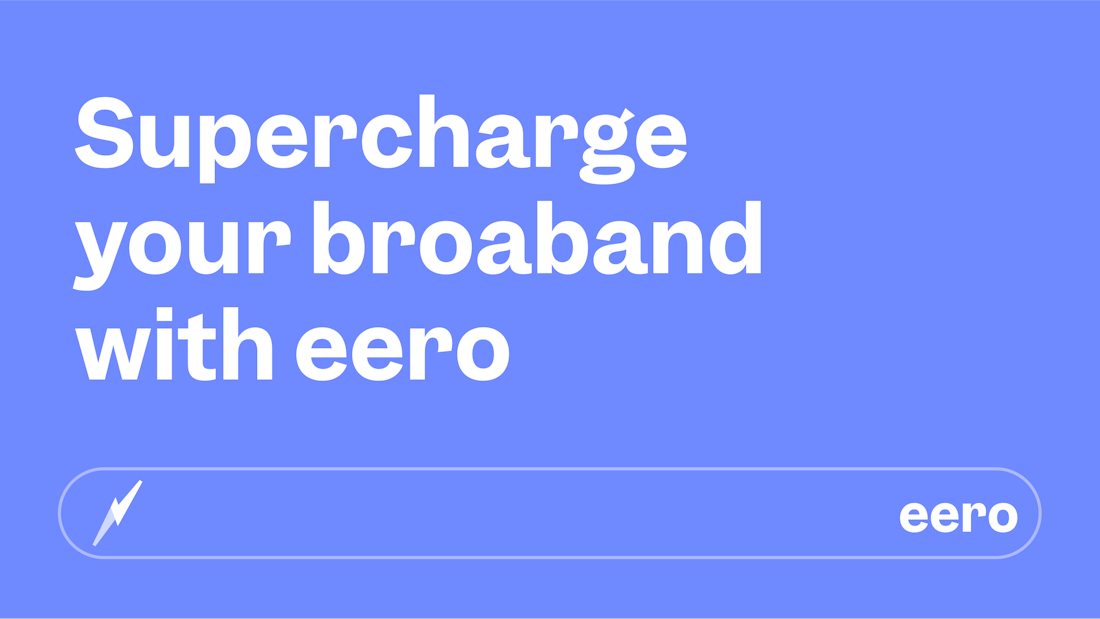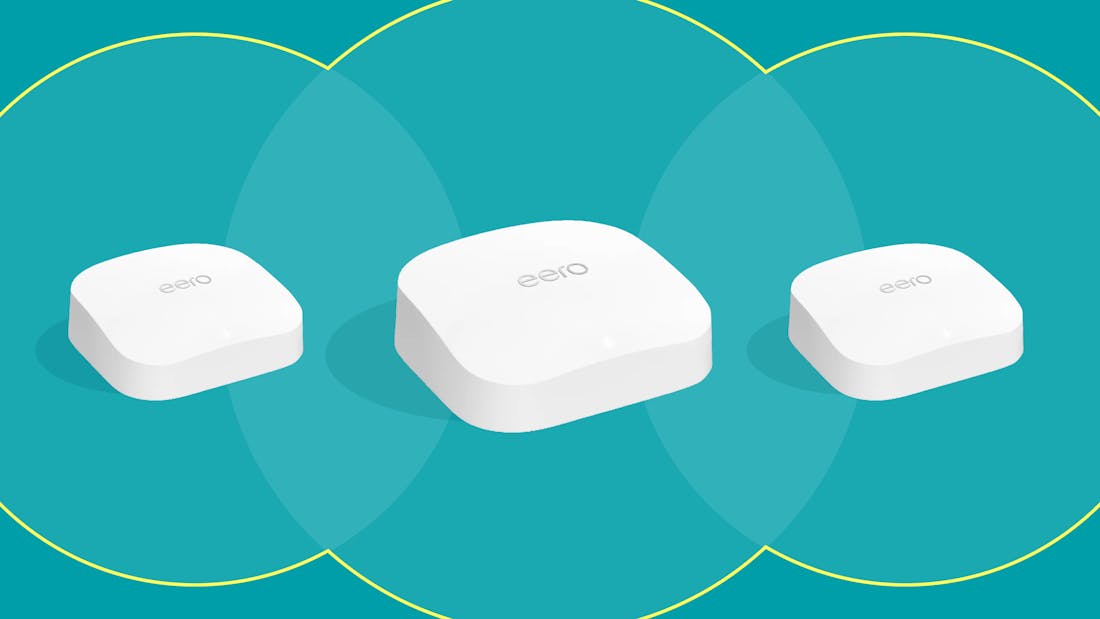
- guideProductBrand
Mesh Wi-Fi explained: What it is, how it works and why you might need it
Buffering in the boxroom? Dead spot in the dining room? Lag on the lawn? We’ve all been there. When your so-called home Wi-Fi doesn’t reach every corner of your home (let alone the garden), it’s time for something smarter. Enter mesh Wi-Fi.