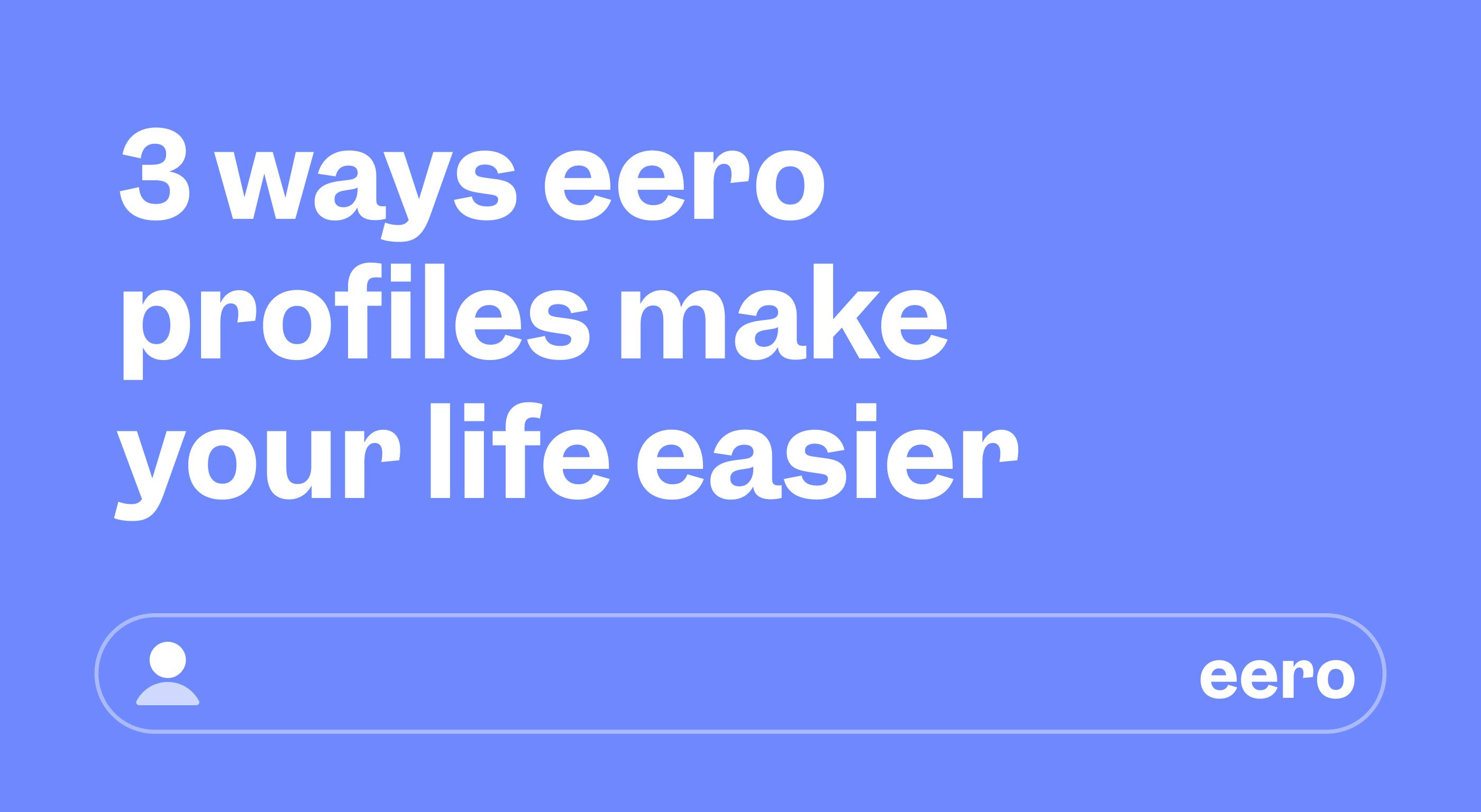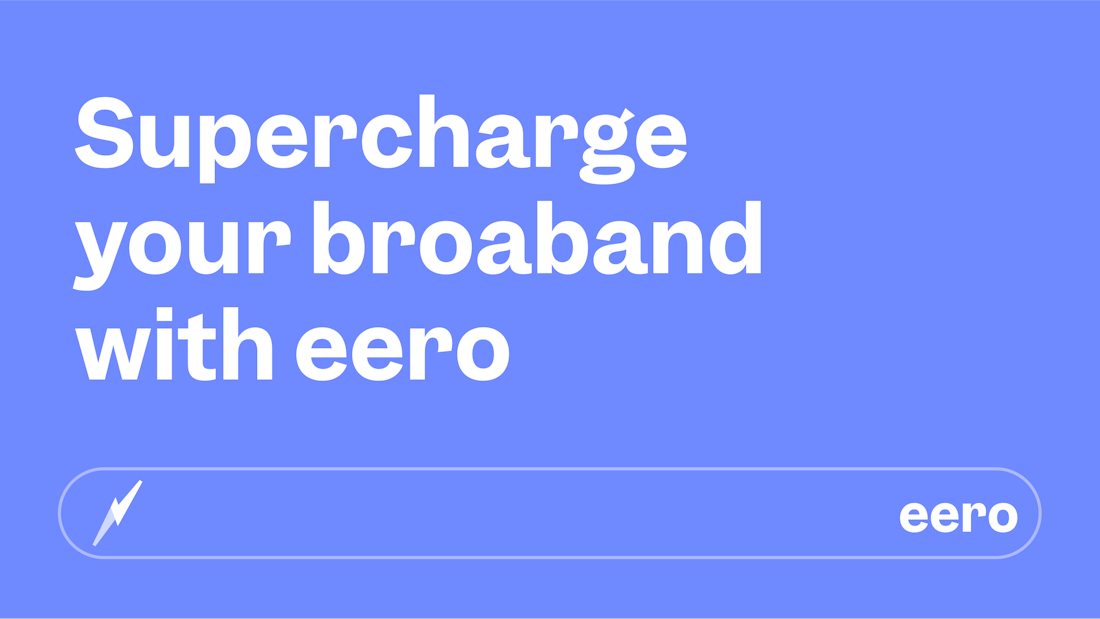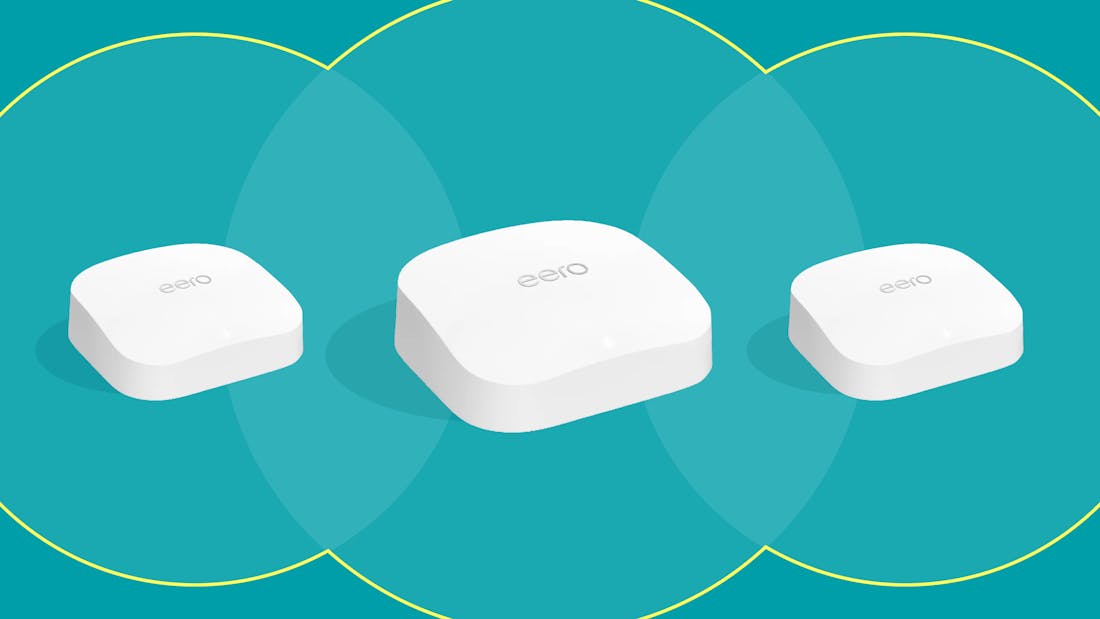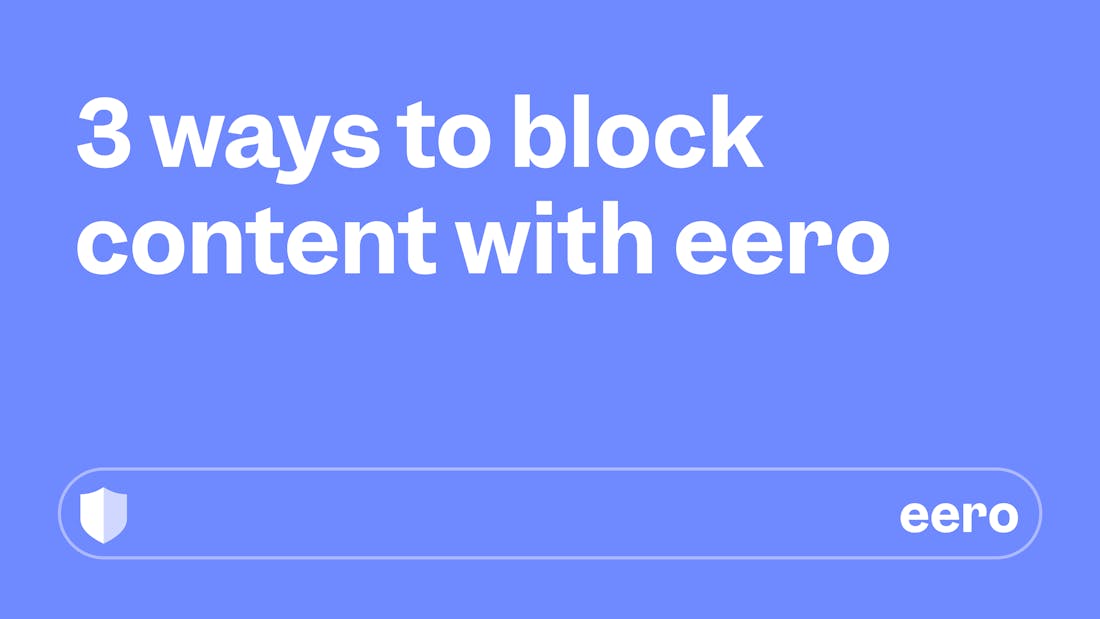
- ArticlesKids & Familyeero routers
3 ways to block content with eero
Whether it’s catching up with mates, getting your hits on TikTok or finally mastering that ‘double under’ jump rope trick, we all love a bit of internet. But it also has a dark side. Luckily, the same bit of kit that gets you online can also help keep you safe from it.